Bluetooth Mouse 2 Keyboard [updated]
This project allows a BLE 5Bluetooth Low energy) mouse movement to be converted in keyboard arrow movements.
Based on BLEMouse2XAC BLEmouse2xac project – BLE Mouse/Trackball to Xbox Adaptive Controller Joystick
What it is
This project allows a BLE 5Bluetooth Low energy) mouse movement to be converted in keyboard arrow movements. An ESP32 (M5STack Atom S3) is connected to the BLE mouse via blueooth, and to a mobile phone (or a PC) via an USB link. The ESP 32 is seen as a keyboard that sue keycodes corresponding to the direction arrows.
(as we use an ESP32-S3, we are not compatible with bluetooth 2.0/ Bluetooth classic. The project in its current state only support BLE mouses. The nimBLE library is also BLE only)
It is meant to be used with with the upcoming “Design for All” open source library for Android made by Orange S.A.
The primary use is a disabled person using a (BLE) wheelchair joystick. The wheelchair joystick , connected to a mobile phone through the ESP32 device running EST32Mouse2Keyboard can drive efficiently the TASO app (Telephone adapté aux Salariés d’Orange) and other apps using the DfA (DEsign for all) library.

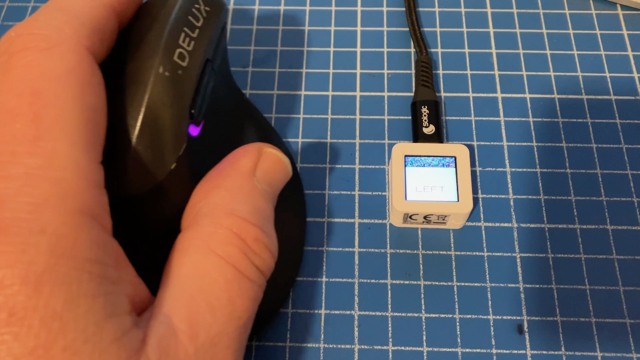
Hardware
The ESP32-S3 is powered throught the usb hub connected to the android phone.
The ESP32-S3 does not have bluetooth 2.0 (Classic) support. Previous version of the ESP 32 has support.
M5Stack AtomS3
This device is available with and without a built-in display. Set the IDE board to “M5SAtomS3”.
To put the board in upload mode, press and hold the small button on the side for about 2 seconds until a green LED lights up inside. Start uploading.
Power cycle the board after the upload is done. Might be nessary to do it 3 times).
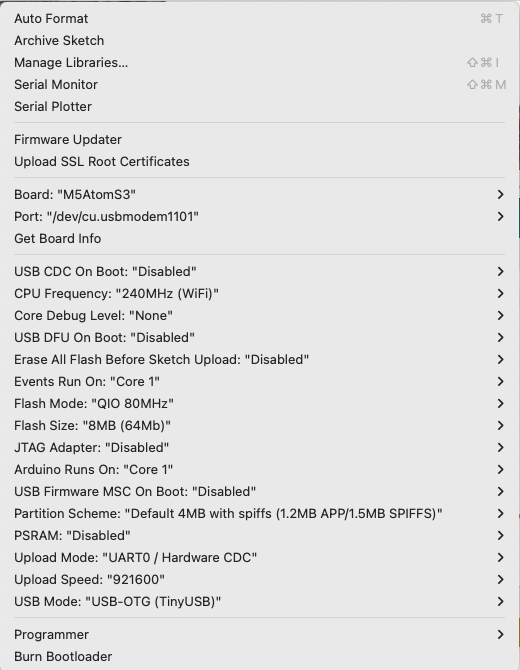
Arduino IDE (macOS) options to build the project for the AtomS3. USBmode:USB OTG (tiny USB), USB CDC on boot:Disabled.
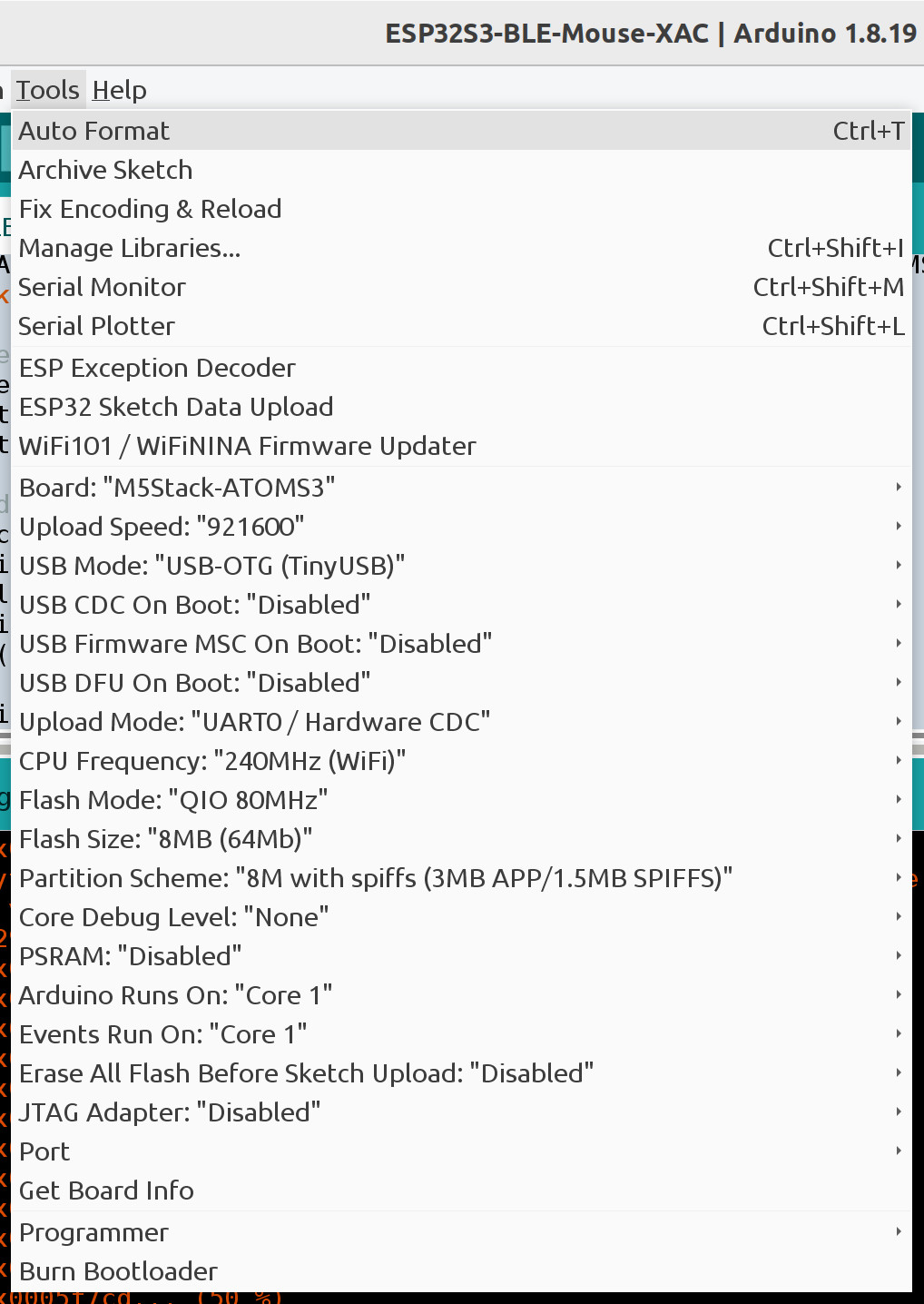
IDE options to build the project for the AtomS3 - P, as from project BLEMOuse2XAC.
Arduino configuration
ESP 32 :
Arduino Board definition (as time of editing)
M5Stack
You should have the M5AtomS3 definition.
If you use M5STack-AtomS3, it woill not compile.
Software
Install the following libraries using the Arduino IDE library manager.
OneButtonby Matthias Hertel, 250NimBLE-Arduinoby h2zero, 1.4.1M5GFXby M5Stack 0.1.13ESP32TinyUSBby Darius Stempa, 2.0.2
OPtionnaly, you can install FastLed by Daniel Garcia 3.6.0 or later installed, as some dead code use it.
IMPORTANT ! : Install M5-Stack Board definitions as explained in the web page https://docs.m5stack.com/en/arduino/arduino_board .
To do that, copy the M5Stack board management URL below into the Additional Board Manager URLs: field, and save.
https://static-cdn.m5stack.com/resource/arduino/package_m5stack_index.json
THen select M5AtomS3 as board.
Compiler Warnings
Ignore the warning messages about “WM_NOTEMP” and “No hardware SPI pins defined”.
In file included from /Users/henry/Documents/Arduino/libraries/FastLED/src/FastLED.h:75,
from /Users/henry/Documents/Arduino/libraries/M5AtomS3/src/./utility/LedDisplay.h:4,
from /Users/henry/Documents/Arduino/libraries/M5AtomS3/src/M5AtomS3.h:6,
from /Users/henry/Documents/Arduino/M5atomS3blemouse/M5atomS3blemouse.ino:31:
/Users/henry/Documents/Arduino/libraries/FastLED/src/fastspi.h:157:23: note: #pragma message: No hardware SPI pins defined. All SPI access will default to bitbanged output
# pragma message "No hardware SPI pins defined. All SPI access will default to bitbanged output"
^~~~~~~~~~~~~~~~~~~~~~~~~~~~~~~~~~~~~~~~~~~~~~~~~~~~~~~~~~~~~~~~~~~~~~~~~~~~~~~~
Display Messages
“Scanning”
Waiting for a BLE mouse or trackball. The first time a mouse/trackball is used, it must be paired. See the device instructions for pairing. It usually is done by holding a button down until an LED starts blinking.
“Mouse to XAC”
The program is converting mouse/trackball buttons and movement to joystick buttons and movements.
“Disconnect Scanning”
The mouse/trackball will go into a power save mode when idle which disconnects BLE. Pressing a button should wake up the device and reconnect without pairing.
Mouse to keyboard conversion
Information can be received every 30 ms from the mouse. We must filter values. A finite state automata process the data. (Not a very ‘pure’ one : it has one variable (which could be seen as a stack of depth 1) and also count the time).
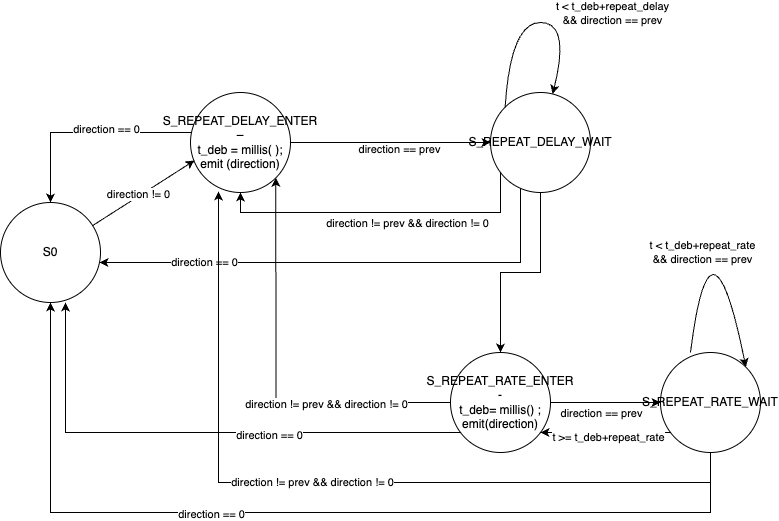
Notes
When not working, press side button (reset) : happens always on power-up
When powered/reprogrammed, the program often block the first time, shows a messed up display on second reboot, and works perfectly on third reboot (and further on).
Use the board definition named M5AtomS3, not the booard definition named ‘M5Stack-AtomS3’
Wireless Mouse/Trackball
Not all wireless mice and trackballs support BLE. Some use the older Bluetooth Classic protocols. Some use proprietary (not Bluetooth or WiFi) wireless protocols. The ESP32-S3 only works with BLE devices.
Important
On Arduino IDE, select M5AtomS3 as board.
Do not use the M5Stack-AtomS3 board provided by other environments (esp32 by Expressif ?).
See Software section above for detailed instructions.
Amongst other things, USB debugging won’t work.
USB Debug
Debug output on USB enabled
“USB CDC On Boot:” “Enabled” #define USB_DEBUG 1
Debug output on USB disabled
“USB CDC On Boot:” “Disabled” #define USB_DEBUG 0
Project on gitlab: https://gitlab.com/hmt63/esp32mouse2keyboard
Related Projects
- The BLEmouse2xac, used as a basis for this project
- The mouse2xac project works for USB mice and trackballs.
- My Humane Kit Boitier souris vers XAC
Further reading
- logging on ESP32
- QArduino env and Atom S3
- M5 unified library : getting started
- USB Settings for Logging with the ESP32-S3 in PlatformIO